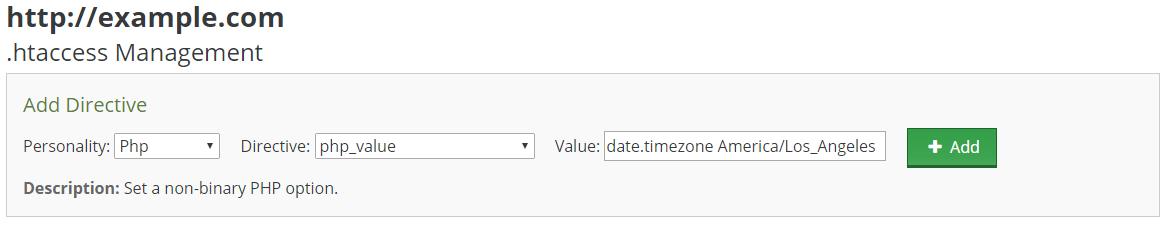Übersicht
Timezone and locale may be changed for the active user within the Bedienfeld via Konto > Settings > Localization. Any timezone changes will be inherited by terminal applications and one-click applications created following adjustment. Other PHP applications will need to be adjusted on a case-by-case basis.
Changing timezones in PHP applications
A timezone may be set for a PHP application within the control panel.
- Visit Web > .htaccess Manager.
- Select the hostname to adjust, if the app resides in a folder under the domain, select Edit Subdir.
- Select PHP für Personality
- Select php_value für Directive
- Under Value enter
date.timezone TIMEZONEwobei TIMEZONE follows an Olson-compatible timezone.- All valid timezones are listed under Konto > Settings > Localization > Timezone
- Olson format uses regional major cities instead of timezone names to configure timezone and latitude/longitude.
- Beispiel: set timezone to PST/PDT,
date.timezone America/Los_Angeles - Beispiel: set timezone to GMT, use London:
date.timezone Europe/London
- Click Add to add the directive
- Click Save Changes to commit changes
Failed timezone change
If the timezone change is not reflected in the application, then it sets timezone at runtime. These applications will provide a configuration option to make timezone changes. Check with your application documentation for assistance.
Siehe auch
- List of supported timezones (PHP.org)