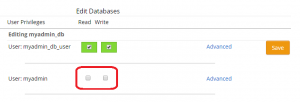Übersicht
A MySQL database that appears within the control panel under Databases > MySQL Manager does not show in Databases > phpMyAdmin
Ursache
Read permissions have been revoked on that database from the primary user.
Lösung
Visit Databases > MySQL Manager > Change Mode: List Databases & Users innerhalb der Bedienfeld.