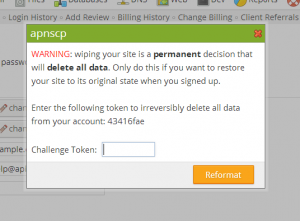Your account can be reset to its initial state – purging your existing files, databases, users, and e-mail addresses – by accessing Account > Settings. Enter the Konami code, ↑ ↑ ↓ ↓ ← → ← → B A, to begin the reset process. Once reset, your account’s state prior to reset cannot be recovered.
Resetting your account
Updated on March 7, 2021