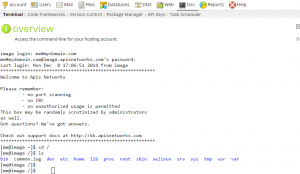Overview
Your terminal is a command-line interface to your hosting account on the server. It provides a quick, efficient means to make permission changes, edit files, and even run services like MongoDB and node.js. Terminal access is provided with certain qualified packages.
Logging In
Terminal access follows general login guidelines:
- Login consists of <username>@<domain>
- Alternatively, <username>#<domain> is supported
- Password is your control panel password
- Hostname is just your domain name
- If domain name has expired, use your server name
Example
Assume your username is myadmin, domain example.com. To login using the ssh program, the format would be ssh <login>@<host> or ssh myadmin#example.com@example.com. ssh myadmin@example.com@example.com would also work for newer ssh clients that properly interpret the command-line string. <username>#<domain> is used instead for illustrative purposes.
Access in the control panel
Terminal access may also be accessed directly within the control panel under Dev > Terminal. Your login will be automatically filled-in. Just confirm with your password.
Caveats
Logging in using the ssh command via Linux or OS X can be confusing! Typical login syntax is ssh login@domain. This is incorrectly applied as user@domain whereas it should be user@domain@domain. With a username “myuser” and domain “example.com”, the appropriate SSH login would be, via the ssh command, would be myuser@example.com@example.com.
Tutorials
Not everyone pops out of their mother’s womb a master at using terminal. In fact, no one has; we all learned! There are several helpful tutorials to teach you the ropes of using the terminal:
- Linux Journey (linuxjourney.com)
- Command line Crash Course (learncodethehardway.org)
- Linux Command Line (snipacademy.com)
- Bash Hackers Wiki (bash-hackers.org)